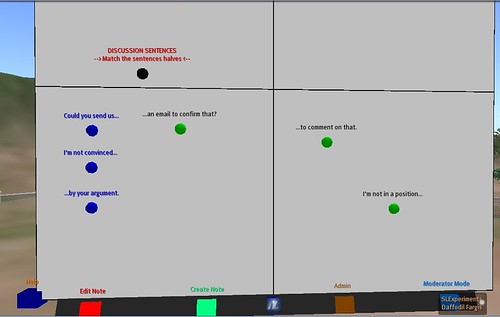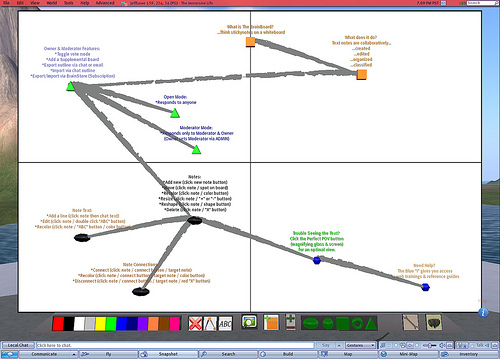Many dismiss holodecks or Builder’s Buddy scenes (see my previous posts here and here) as tools for learning and teaching languages in Second Life thinking they are only good for role-plays (e.g. restaurant scene to practise ordering food). While I personally don’t like role-plays that much, they have their place in language teaching. However, when we started the Holodeck Challenge two months ago, we asked participants to be creative and literary think out of the box when creating scenes for language teaching and learning. And they did!! I am still amazed what they have come up with — those who built scenes and participants who were at the final event and contributed with their ideas. The final event took place on Saturday, 27th June 2009.
Here are snapshots of some of the scenes and some ideas that have come up:
1. Mary Roussel’s gardens


Mary added some free educational tools to her beautiful class spaces which can be used to brainstorm and write words collaboratively and to display notecards.
Her teaching idea:
Send students to a furnished building to collect furniture names. Then, they come back and write the words on the board, which can then be used to for further activities.
If I had been taught in such lovely class spaces, I might have liked school more.
2. Mary’s Venezuelan market

Teaching ideas:
- Role-play different tourist/sales-person dialogues (not only for buying/selling souvenirs. Tourist could ask questions about the culture, city, life in Venezuela, etc).
- Learn/teach the names of the objects in Spanish
- Talk about Venezuela
- Talk about markets and customs associated with them in different countries/cultures
- Talk about traveling, holidays, souvenirs, shopping, etc.
- Talk about handicraft, art, …
Mary created this Souvenir Market because there seems to be nothing about Venezuela in SL.
All participants loved this scene. It is such a lovely scene that it made me want to stay there longer and explore. It also made me want to say something. I wanted to express my feelings and ask questions about the place and objects. I think this is a very important point in language teaching. If emotions and feelings are involved, then students do want express them and they will more readily seek and accept help to formulate what they want to say in the target language.
3. Anna Begonina’s shop scenes



Anna teaches Italian in Second Life and always comes up with creative ideas. She said that although, there are a lot of shops in Second Life, shops and items are mostly named in English even in Italian places. Shops also often move or close so you can never really on using them again when you need them for a class. Also, most items in a shop cost money and are not modifiable. This is why Anna has created two different market/shop scenes in which the objects show typical Italian brands and the names of the objects are in Italian. They are modifiable so that objects can be moved, copied, renamed or retextured (e.g. for teachers who teach other languages).
Teaching ideas:
- Teach/learn names of the objects in display
- Practise shopping language and dialogues
4. Anna’s kitchen scene
Link to snapshot with kitchen scene
Teaching ideas:
- Talking about how to cook pasta
- Talking about Italian food
- Learning vocabulary related to kitchen and cooking
- Moving objects from one table to another (e.g. those that are needed for a certain recipe)
—> Check out Anna’s Italianiamo blog where, I am sure, she will post more ideas
5. Dennis’s Dogme garden

Dennis has created a garden which can be used as a nice place to sit together and talk about anything that comes up in a language lesson. As it is as a Dome garden, he could obviously not give specific ideas or language points that would be taught there.
One thing that is special about his garden is that the some of the textures that he used (like the walls) are from Real Life, which would well be a starting point for discussions as well as the up-side-down trees, which he wanted to “correct” but we thought he should leave as they are 🙂
6. Carolrb Roux’s garden scenes

The first one is intended as a meeting space (above).
Link to snapshot of The Owl and the Pussy Cat garden.
The second one is The Owl and the Pussy Cat garden. It is a beautiful place to explore. There is music, hidden objects in the trees and the garden, a snake ladder game and many other things from the poem. Carol even recited the poem for us as a special treat because some of us didn’t know the poem.
Carol’s reading room with some books in notecard form, notecard giver and dropbox.
This is a nice room to sit together to read and talk about a book. It also makes a nice space for other kinds of meetings and discussions.
Carol also generously helped other participants to build their scenes and troubleshoot them during the two months which this challenge lasted.
Teaching ideas:
I don’t remember whether any were mentioned because I had some technical trouble at this stage but I can imagine the following:
- Have students explore the garden and think what this could be about
- If students had to memorize the poem, playing in the garden can help them remember the poem. They can walk from place to place and recite the lines connected to the objects.
- It can also be simply a fun activity after having worked with the poem as a kind of bonus or reward.
I’m sure Carol and others have more ideas.
7. Nahiram Yakubu’s flea market street scene

Nahiram has created this beautiful flea market scene.
Teaching ideas:
I missed most of this because I had to relog but one idea nahiram mentioned when I was back is the following:
Students take out objects from their inventory and set up there stand or area. Then, they can all walk around and explore the market, ask questions about the objects on sale and haggle over the prices of the objects. If students don’t have enough freebie objects in their inventory, they can either be given different boxes full of objects by the teacher or sent freebie shopping in SL first (depending on the available time). If two students have the same object, it could be interesting because they might have different prices and would have to justify why theirs is more expensive.
Of course, their could be an activity first to learn or review the names of the objects or this could come at the end and only if necessary.
Another brilliant idea and very different way of using holodecks for language teaching purposes. Shawn has built this (and other scenes) with the Horizons holodeck.
Teaching idea:
Students work in pairs. One student sits on a chair that automatically lifts them up to a certain hight where they have a good bird’s eye view of the maze. The other student stand in front of the entrance of the maze and waits for instructions. The student on the chair gives directions to the student on the ground and guides him either to certain objects that are distributed in the maze or to the exit.
I can imagine adding extra fun to this activity by having them go to certain objects in the maze to interact with them (e.g. retrieve their content, get a copy) and then find the exit. Several teams could compete with each other using IM voice/text chat so that they wouldn’t be overheard by the other teams.
We have tried this activity with some colleagues and it generated a lot of speaking (giving instructions, clarifying, asking for help, providing help, vocabulary, different tenses and structures).
You can see more snapshots in the SLExperiments flickr pool.
There are some more ideas about how to use holodeck or Builder’s Buddy scenes in language lessons in my previous posts here and here.
We have also created a page in the SLExperiments wiki for the Holodeck scenes and ideas.
The Holodeck Challenge is over but this does not mean we don’t accept more scenes 🙂
I know that others wanted to create scenes but couldn’t do so out of lack of time. Maybe some have time during the summer holidays. If so, we are happy to see more scenes and ideas here or in the wiki.
We will find a place where we will deposit the created scenes and language teachers will be able to grab a copy. Whether the creators will offer them all for free to everybody is up to them. As soon as we have agreed on how to make them available, I will post it here.
If you are interested in Holodecks, you might also want to check out what EUROCALL and CALICO are up to at their HQ in Second Life. You can contact Groovy Winkler or Randall Renoir in SL or join one of their in-world groups for more information.
A big thanks to everybody!!!
—> Link to all blog posts related to holodecks, Builder’s Buddy and language teaching ideas.