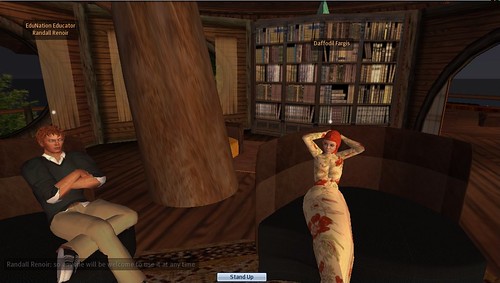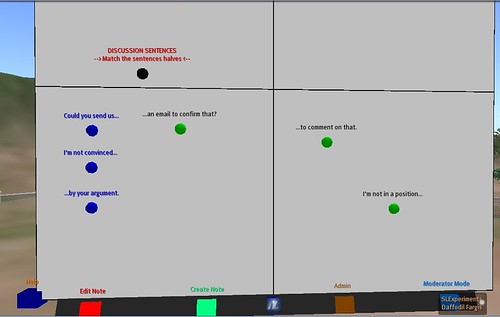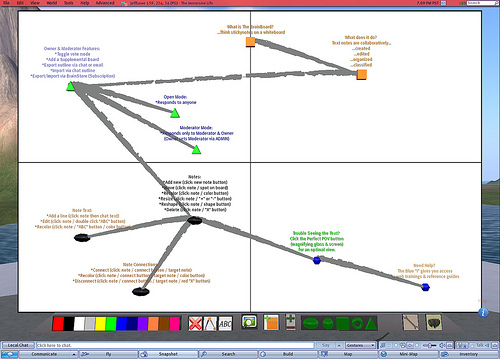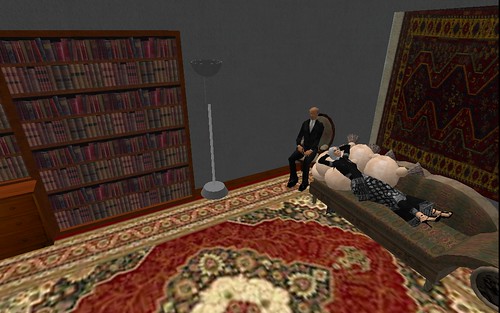EUROCALL and CALICO, or better Graham Davies and Randall Sadler (I prefer speaking about people rather than organization), have been very active in Second Life. They have joined headquarters in SL now and are working together on several projects one of which is collecting and making available resources for language teachers. Graham took the SLExperiments members on a tour of the HQ and showed us among other things the three holodecks.

Randall, who is the master builder :-), also showed me his most recent scene, a most beautiful tree house with lots of built-in goodies which are fun to explore.
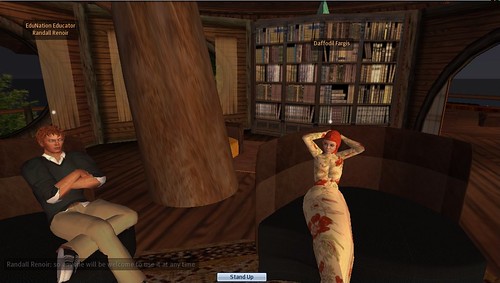
Graham kindly agreed to an interview to answer some of my questions which I hope are interesting to other language teachers as well.
Nergiz: Can you describe the EUROCALL/CALICO HQ, what kinds of resources are available there and who can use them?
Graham: EUROCALL set up its HQ building in 2007 with a view to advertising the existence of EUROCALL, holding small meetings and running training sessions for newcomers to Second Life. So far it has served these purposes well. The visitor log shows that many people drop in and pick up notecards providing information about EUROCALL, and we have used the facilities regularly for meetings. My colleague Lesley Shield and I ran the first training workshop for newcomers to Second Life at the EUROCALL 2008 conference in Hungary, and I will be running a similar workshop at the EUROCALL 2009 conference in Spain.
Currently the EUROCALL building has facilities for holding small meetings, with display screens for the presentation of PowerPoint slides and videos. There is also a Horizons holodeck rezzer on the roof. These facilities are available at no charge to anyone who wishes to use them.
The CALICO HQ was set up by Randall Sadler earlier this year, when a plot became vacant next door to the EUROCALL HQ. It was felt that having the two HQs side by side would be useful. We already collaborate closely as professional associations, so it makes sense to work together in SL. On the CALICO side of the sim, 1000 metres high in the sky, there is Resources centre, accessible by the internal teleport system, which contains a growing collection of free resources: clothes for newbies, landmarks of interesting locations, PowerPoint presenters, building resources, etc. There are two holodeck rezzers, both of which use the Horizons system. One is at ground level and one is located on the Skydeck, 2000 metres high in the sky and accessible via the internal teleport system. The holodecks contain a selection of off-the-shelf scenes and some new imaginative scenes built by Randall Sadler. The holodecks may be used freely by visitors.

Nergiz: Can you say something about the new Virtual Worlds SIG?
Graham: Both EUROCALL and CALICO encourage the formation of SIGs dedicated to special aspects of Computer Assisted Language Learning (CALL).
There are currently three EUROCALL SIGs: Computer Mediated Communication (CMC), CorpusCALL and Natural Language Processing (NLP). The NLP SIG collaborates closely with the CALICO Intelligent CALL (ICALL) SIG.
CALICO has six SIGS: Teacher Education, Second Language Acquisition and Technology (SLAT), Courseware, CMC, Virtual Worlds, ICALL (Intelligent CALL – which collaborates closely with the EUROCALL NLP SIG.
CALICO set up a Virtual Worlds Special Interest Group (VW SIG) in 2008, and Randall Sadler ran the first CALICO workshop for newcomers to Second Life at the CALICO 2008 conference. A wiki was set up for the 2008 workshop participants and another workshop, with accompanying wiki, took place at the CALICO 2009 conference.
At the EUROCALL Executive Committee meeting in March this year I proposed setting up a Virtual Worlds SIG to build on our activities in Second Life and to encourage more people to take an interest in the potential of using virtual worlds in language learning and teaching. Rather than setting up a completely new SIG, I suggested creating a joint SIG with CALICO. This was approved by the Committee, and the first outcome is the joint EUROCALL/CALICO HQ that you can see under development on EduNation III Island.
The joint VW SIG will be formerly launched at EUROCALL 2009, when we will hold our first face-to-face meeting to discuss the way ahead. We have no fixed plans in place yet and we are open to new ideas. Depending on the facilities available, we would also like to open up the meeting to online participants in SL. As with the other SIGs, only EUROCALL or CALICO members can join the VW SIG.
Nergiz: Where does your and Randall’s interest in holodecks come from?
Graham: I cannot speak for Randall but, as a Star Trek fan, I have been aware of the concept of a holodeck since the 1970s, i.e. a Star Trek holodeck is a virtual reality facility for the Starfleet crews and is used for recreation and entertainment purposes. It is capable of generating, for example, simulations of historical events, crew members’ homes back on earth, and facilities for training. And the Starfleet, of course, also used “transporters”, which work in a similar way to SL teleporters, instantly transporting crew members from one location to another.
My first personal acquaintance with a holodeck in SL was in April this year, when Randall set up a holodeck in the sky above his house in SL, using the Horizons system. The holodeck contained a lecture theatre in which he gave a presentation to participants in the EUROCALL CMC SIG conference in Spain. I was impressed by the ease with which a temporary scene could be set up for a special purpose and I immediately bought the Horizons system (L$500) for the EUROCALL HQ. The Horizons system came with a set of ready-made scenes, and in the meantime I have added a few additional scenes that I have purchased off the shelf. The rezzer is currently located on the roof of the HQ.

Nergiz: How would you like the holodecks to be used?
Graham: Holodecks make it easy to set up facilities for special teaching and training events, e.g. Randall’s lecture theatre that he used for his CMC SIG conference presentation in April 2009. One advantage of doing this is that the facility can be located a long way from ground level so that uninvited visitors do not stumble into it accidentally and it is also completely out of earshot from the ground. This is preferable, for example, to setting up such a facility at a ground-level location, e.g. in a public sandbox. There is already a wide range of holodeck scenes that can be used for teaching foreign languages, e.g. a hotel lobby or a restaurant in which students can act out different roles, and also shops and markets – something along the lines of the facilities that exist, for example, in dedicated sims such as the Ciudad Bonita SL sim for learners of Spanish and the LanguageLab sim. Having the scenes available as holodeck scenes means that they can be set up instantly in any location. Such scenes may, of course, be found in various locations in SL, but one has to look for them and they are usually public, meaning that anyone can walk in at any time, which may not be desirable in a teaching session. The Horizons system allows the scenes to be set up almost anywhere, including a public sandbox, either within the Horizons rezzer or independently – rather like the individual builds that can be created with the Builder’s Buddy, Rez-Foo or Rez-Faux packaging tools.
We welcome ideas for creating new scenes that can be made available through the EUROCALL/CALICO holodecks. It does, of course, take a bit of time to create new holodeck scenes, but we are prepared to share what we produce with other teachers. Randall is the expert builder. I have dabbled only with Builder’s Buddy, which I found very easy to use. It took me just one and a half hours to create a furnished log cabin, assembled from items in my inventory, and now I can share it with anyone who wants it. It would make a nice starter home for somebody!

Nergiz: The EUROCALL conference is in September in Spain but there is also a virtual strand. How can teachers participate from a distance?
Graham: The EUROCALL virtual strand made its debut at the EUROCALL 2006 conference in Granada. I was able to experience it at first-hand at a distance as I was recovering from major surgery at the time and unable to attend the “real” conference. The 2006 virtual strand consisted of a dedicated blog and wiki, with facilities for text chat and voice chat (which didn’t work very well at that time as it was still rather primitive). I enjoyed using the virtual strand. I watched all the plenary presentations in streaming video and I was very active in the blog. Since then, we have added new facilities, but we no longer use a wiki as this was not very popular at the 2006 conference and hardly used by participants. The 2009 blog has now been set up, and we will also be using CoveritLive and Twitter feeds.
The plenaries will be streamed this year, and there will be also be exclusive presentations online, along with selected podcasts. If you wish to participate in the full range of the virtual strand facilities there is a charge of 25 euros, but the blog and Twitter feeds are open to everybody. More information can be found here.
Nergiz: Do you have any other comments?
Graham: I would like to add that I find Second Life the most exciting development in new technologies for language teaching and learning that I have experienced since I first became interested in CALL in 1976. I have experienced a huge range of new technologies since the first microcomputers appeared at the end of the 1970s with black-and-white, text-only screens. I have witnessed the arrival of full-colour graphics, audio and video playback and recording, interactive videodiscs, CD-ROMs, DVDs, the World Wide Web, interactive whiteboards, Web 2.0, and now Second Life. See the History of CALL, Section 2 of Module 1.4 at the ICT4LT site.
All the new developments were exciting at the time, but virtual worlds have really got me hooked, both for educational and for entertainment purposes, and especially for making new friends all over the world. As teachers, we often overlook what is going on in other areas of activities in Second Life. As a cancer survivor, for example, I have discovered the excellent work that the American Cancer Society does in Second Life, providing support both for sufferers and carers and supporting the fund-raising Relay for Life initiative. I also enjoy going to live music performances, and I am trying to learn Spanish by visiting Spanish-speaking sims. Just look around. There is so much to see. I also have written a brief History of Virtual Worlds, which can be downloaded from here.
Personally, I was most intrigued by Graham’s “Virtual World History” which says that VWs have a long existence and started with text-based VWs back in the 70s!
Thank you very much Graham for taking the time to answer my questions!
Snapshots by Nina/Nagora
—> Link to all blog posts related to holodecks, Builder’s Buddy and language teaching ideas.